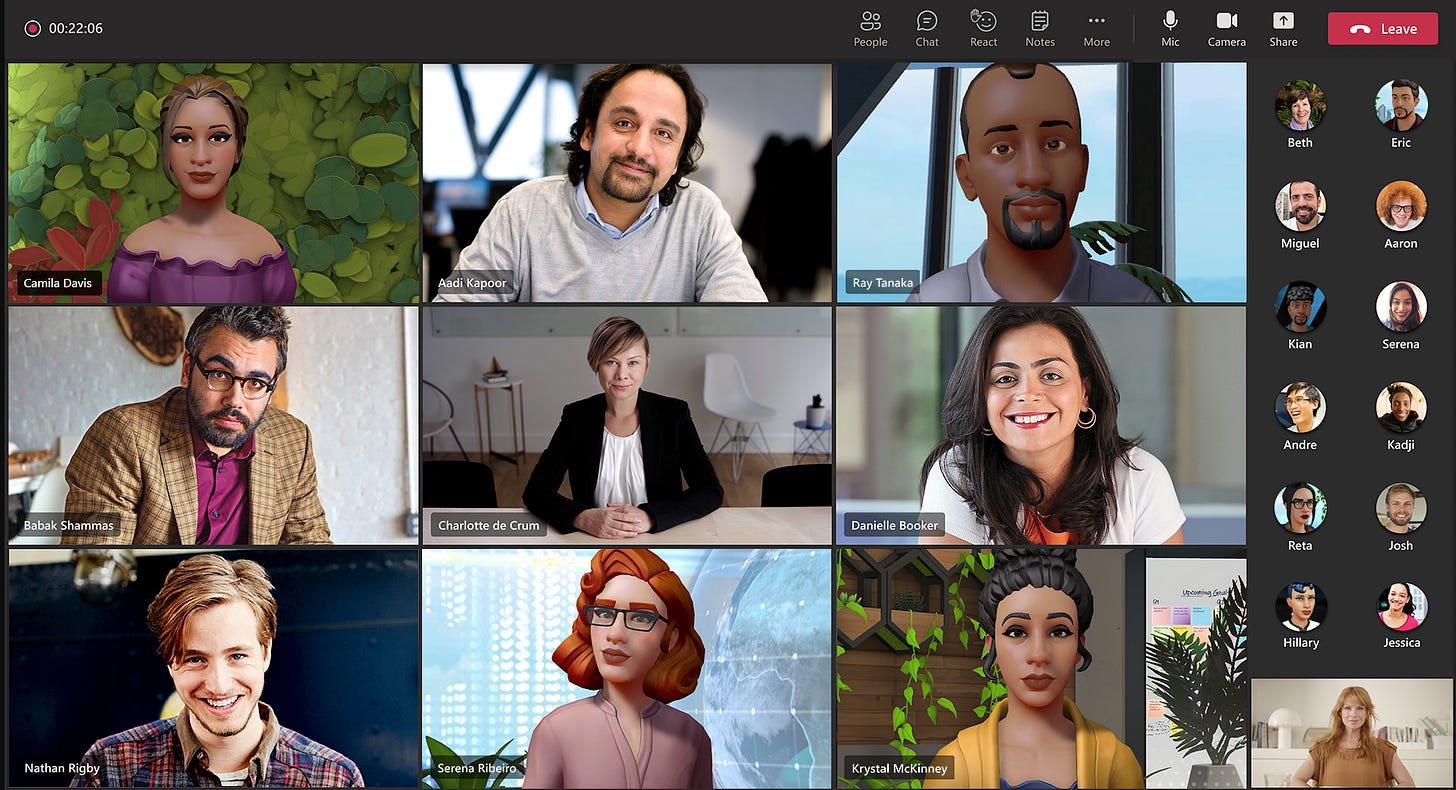Guide: How to move your company into the Metaverse
Recommendations for Virtual offices, VR Hardware, VR hiring platforms and VR Store platforms, this guide provides a brief overview of the steps your company can take to move into the metaverse.
As the world becomes increasingly digital, companies are exploring new ways to engage with customers and employees in a virtual space. The Metaverse, a highly immersive and interactive virtual world, presents opportunities for businesses to connect with people in unique and innovative ways.
I tried 30+ Metaverse products and sharing my experience in this guide.
This guide provides an overview for companies interested in moving into the Metaverse, including selecting virtual office platforms for employees, buying VR hardware, hiring designers, and moving your store to virtual reality.
Whether you are looking to create an entertaining virtual office or a fully immersive virtual store, this guide will help you get started on the right path.
Let’s go!
Step 1: Choose a virtual office platform for your employees
Your first step would be to create a digital office for your employees. One of the most important advantages of virtual reality is the feeling of presence. This can easily be achieved with one of many VR workspace apps.
I used them all and here are some of the best:
Immersed - best for work with multiple screens
Good app, that allows you to have up to 5 additional virtual monitors.Horizon Workrooms - best overall
App made by Meta, allows Up to 2 additional monitors.Gather - best for use without VR Hardware
Doesn’t require any hardware and fun to use. Create your own custom office in the game formatVRchat - most entertaining
Might be too distracting and doesn’t have virtual screen functionality but it’s a great social app to hangout with your team.
Step 2: Buy VR Hardware for your team
Your second step is ensuring your employees have all the necessary VR hardware for productive work. You want to invest in the best hardware possible to ensure that your employees are comfortable using it.
Here are my recommendations:
Oculus Quest 3/Meta Quest 3 - Best Overall VR Headset.
A standalone headset that doesn’t require a computer and my personal choice. Has a good passthrough and is pretty cheap. Will work with MacOS/Windows machine. ($500)HTC Vive Pro 2 - Best Picture, Best for the Highest-Resolution VR.
This is the only headset I didn’t use personally but the specs show a great resolution. If Oculus is not enough, try this. Also, good for gaming. $1,251.99 at AmazonRokid AR Glasses - best AR Glasses.
Great if you don’t want to wear a full VR headset. Much easier to use than a VR Headset. Costs around $500 on Amazon
Step 3: Hire people to help (VR talent)
When moving your company to VR, you might need help from experts. Starting from a custom 3D design, and ending with hiring a customer support representative to talk with your virtual customers, you can already hire those people today.
Unfortunately, there is no specialized freelance marketplace for VR/AR talent, but if you think it should exist, leave a comment and I’ll create one :)
Fiverr - Explore different VR/AR services
Upwork- Hire VR Designers and other freelancers
Step 4: Move your physical store to virtual reality
Virtual reality allows people to try-and-buy your goods without leaving their houses. Not only hundreds of millions of people already use VR/AR but it also gets more and more adoption compared to PC/Smartphones - you want to ensure that your store doesn’t miss such a big customer segment potential.
Here are some of the platforms that allow you to move your virtual store into VR:
Matterport - Popular self-serve platform to move your store into VR
Great if you already have an existing shop/store. Allows you to scan everything with your camera and import it as a virtual 3D space.ObsessAR - custom-made virtual stores. Hire them if Matterport doesn’t work for you.
Doesn’t have self-serve
ByoundXR - another custom virtual store agency.
Doesn’t have self-serve. Hire them if Matterport doesn’t work for you.